- Introduction to Web API
- Authorization
- Data types
- Data import
- Working with filters
- Working with filters in reports
- Additional field attributes
- Additional attributes of data short description
- Partial and eager loading of app fields
-
Public Web API
- Managing apps
-
Managing business processes
- Continuation of a delegated action by ID (POST)
- Get a list of process instances (GET)
- Get a list of process instances (POST)
- Get a list of process instances (GET)
- Get a list of process instances (POST)
- Get a list of process instances by target (GET)
- Get a list of process instances by target (POST)
- Get a process instance by ID (GET)
- Get a process instance by ID (POST)
- Start process by workspace and code (POST)
-
Managing files
- Bulk file deletion (PATCH)
- Bulk file initialization (POST)
- Bulk file upload via links (POST)
- Bulk receiving of file upload links (POST)
- Bulk retrieval of file download links (POST)
- Directory is created (POST)
- Get a list of directories (POST)
- Get a list of directories (GET)
- Get file download link by file ID (GET)
- Get file download link by file ID (POST)
- Get information about a directory by ID (GET)
- Load a file to a directory (POST)
- Moving a file to a directory (POST)
- Retrieving file information by ID (GET)
- Upload a temporary file (POST)
- Managing users
-
Working with metadata
- Adding org chart items to group (POST)
- Create a group’s metadata description (POST)
- Delete a group (DELETE)
- Deleting org chart items from group (POST)
- Edit group data (PUT)
- Get a group metadata description instance by ID (GET)
- Get a list of an app’s document templates’ metadata descriptions (GET)
- Get a list of document templates’ metadata descriptions (GET)
- Get a list of groups the specified group is included in (GET)
- Get a list of metadata descriptions of filtered groups (POST)
- Get a list of metadata descriptions of filtered groups (GET)
- Get a list of metadata descriptions of groups and roles by app (GET)
- Get a list of modules’ metadata descriptions (GET)
- Get a list of pages’ metadata descriptions (GET)
- Get a list of positions included in a group (GET)
- Get a list of process templates’ metadata descriptions by app (GET)
- Get a list of solutions’ metadata descriptions (GET)
- Get a list of sub-groups of a specified group (GET)
- Get a list of users included in a group (GET)
- Get app metadata description by code (GET)
- Get list of app metadata descriptions (GET)
- Get list of process tempalte metadata descriptions (GET)
- Get list of workspace metadata descriptions (GET)
- Get metadata descriptions of a module by ID (GET)
- Get process template metadata description by code (GET)
- Get the list of metadata descriptions of groups (GET)
- Get the metadata description of a document template by ID (GET)
- Get the metadata description of a page by ID (GET)
- Get the metadata description of a solution by code (GET)
- Get workspace metadata description by code (GET)
- Whether the app can be exported using its code (GET)
- Whether the module can be exported using its ID (GET)
- Whether the solution can be exported using its code (GET)
- Whether the workspace can be exported using its code (GET)
- Work with modules
- Working with contracts
- Working with reports
- Work with marketing
- Work with document registration
-
Working with arbitrary string data storage
- Deleting data by key from the System object storage (DELETE)
- Deleting data by key from the app storage (DELETE)
- Deleting data by key from the workspace or module storage (DELETE)
- Retrieving data by key from the System object storage (GET)
- Retrieving data by key from the app storage (GET)
- Retrieving data by key from the workspace or module storage (GET)
- Saving data by key to the System object storage (POST)
- Saving data by key to the app storage (POST)
- Saving data by key to the workspace or module storage (POST)
- OpenAPI specification
Introduction to Web API
Web API is a set of tools for integrating the platform with external systems.
General information
- The API works via HTTPS by executing
POSTandGETrequests. - Authorization is performed via a token.
- All the data is available only in the JSON format.
- The base URL is
https://{company}.brix365.com/pub/v1. - Data queries are possible from any system.
You can learn about the available methods in Public Web API. If needed, the user can add the necessary AI methods in modules. Read more about it in API methods in modules.
Request parameters
The request parameters are passed in:
- IDs in the URL.
- API methods in the request body.
In the request body, specify the data in the JSON format.
You can read more about the methods used in BRIX in Public Web API.
Checking requests
In the system, you can check whether your request is valid.
To check a request, click the  icon next to the app’s name. In the menu that opens, select API.
icon next to the app’s name. In the menu that opens, select API.
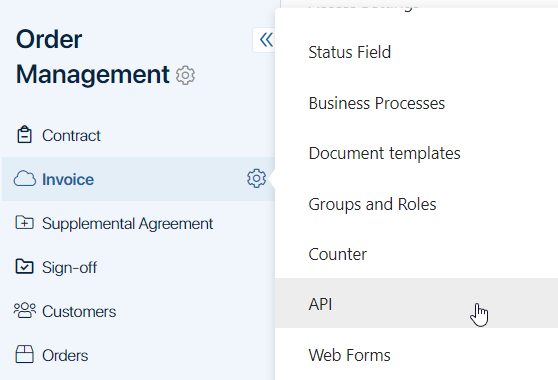
Select the method you need. At the bottom of the page, open the Test tab. In the Request field, enter the request’s body and click Send.
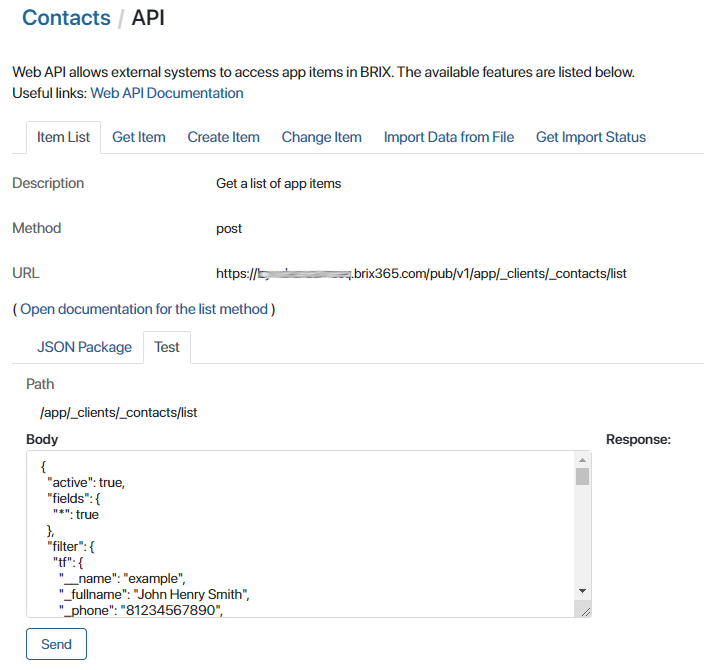
The result will be displayed in the Result field.
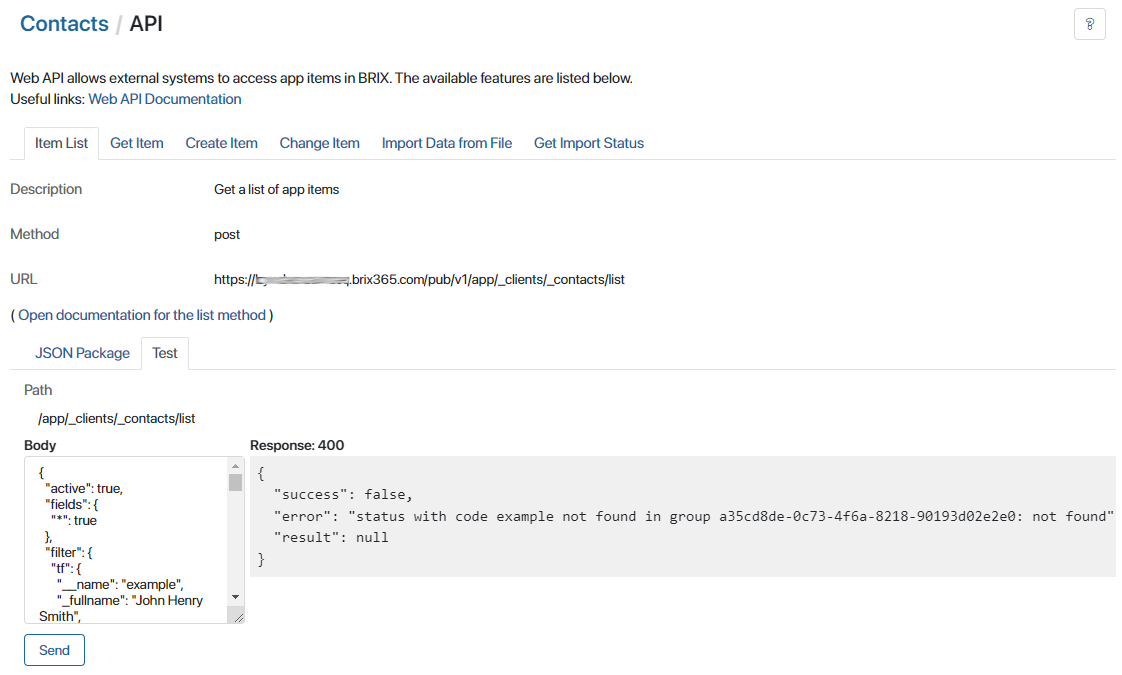
You can read more about the available methods in Public Web API.